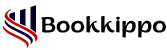How to Turn off Pop-ups in QuickBooks Online
Users are getting frustrated when the popups appear on the QuickBooks online website. Some of them are learning how to turn off pop-ups in quickbooks, whereas some are interrupted due to these pop-up notifications.
Now, I am going to provide a brief description of pop-up notifications with their types, advantages, and disadvantages and what are the different ways to turn off pop-up notifications on the QuickBooks online website.
Table of Contents
ToggleOverview of Popups and their Types
Popups are the windows of web browsers or dialogue boxes that can appear on the computer without the action of any user. The main purpose of these windows is to attract the attention of many users. These are of two types:
- Dialogue boxes
The dialogue boxes appeared as a pop-up window that provided relevant information to the computer users. For example, if a user wants to buy a smartphone or any other product, then he or she must enter the password.
- Web pop-ups
An online or website variety is the second type of pop-up window. Online popups are advertisements that increase the attention of users before they see the content or take further actions.
What are the different ways to turn off pop-ups in QuickBooks Online?
The popups can be turned off in three different ways. These are as follows:
Disable Pop-ups in QuickBooks Online
You can turn off pop-ups in QuickBooks by disabling the option.
- Click on the gear icon which is available at the top right panel of the QuickBooks online website.
- Choose Account and Settings after clicking on this icon in this dashboard. After selecting this option, go to the Advanced tab and visit the Automation section.
- After visiting this section, click on the Edit option in the QuickBooks account.
- Select the ‘How often’ option and set ‘Never’ for each notification in the notifications section.
In this way, the popups are blocked and users can concentrate on their tasks without getting interrupted by the pop-up notifications in the QuickBooks online platform. It also increases the overall productivity of users in this environment.
2. Use Extension of Popup Blocker
The popups can be managed effectively by using the extension of the popup blocker in the QuickBooks online account which enhances the user interface and navigation experience. A popup blocker extension eliminates distractions that occur due to intrusive popups on this online website. This helps the users to focus on their tasks, which satisfies the overall experience of a user. A clean and organized workspace is provided to users, which improves their satisfaction in the QuickBooks online environment.
3. Disable the feature of Discovery Hub in the QuickBooks Online Website
Users can disable the Discovery Hub feature to stop pop-ups and manage the user interface effectively in QuickBooks online accounts. It also reduces annoying interruptions, which occur due to pop-up windows on this website.
- Click the gear icon and select Account & Settings in your Quickbooks account.
- Navigate to the Advanced tab and then visit the Automation section after selecting this option.
- Users can find settings to disable Discovery Hub in this account. This eliminates the unnecessary distractions and popups which helps to improve the workflow of users.
Advantages of Popup Notifications
The advantages that the users can use popup notifications are as follows:
- Increase in Website Traffic
The popup windows can easily increase the traffic of a website, which is beneficial for an individual. A user can redirected to another web page if he or she can click on website advertisements. This helps to increase the traffic of a particular website and more people are engaged towards the product.
- Customization of Popup Advertisements
The customization of popup advertisements is an effective way to increase the website’s traffic. The users are lucky and still able to customize the popup advertisements on a web browser in which the visitors can start following them.
- Grabs most people’s attention
The advertisements can grab the attention of most people, which is the most effective method to increase the traffic of a particular website.
- Use Popup for Suggestions
The popup windows are used to increase the visitors’ opinions related to the website and advertisement. They can also use these windows for suggestions of regular and serious users.
- Increase Subscribers and Users
The subscribers and users are getting increased when placing pop-ups on a web page since the value can be added which helps in increasing the traffic of a website.
Disadvantage of Popup Notifications
There is only one disadvantage of using popup notifications which is as follows:
- Reputation of brands
Serious clients need important content on the webpage but they get hurt due to pop-up windows on the online websites, which reduces the attention of many serious users. The reputation of users is getting lowered since they feel negative towards their brands.
Users are not able to pay attention to important content. They can use popup windows in a limited way. Therefore, a user should not use excessive pop-up windows since it will take a longer time if the users are getting troubled in reading original and important content on a particular website. For this reason, users need to turn off pop-ups in quickbooks.
Conclusion
This blog describes the methods to turn off pop-ups in QuickBooks online websites. These notifications distract users’ attention and they find difficulty in focusing on their tasks. However, blocking popups will provide a user-friendly environment in the QuickBooks account.
Read More Related Articles: