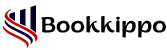Right Networks File Manager: A Simple Guide for Beginners
You and your team can access and work on QuickBooks Desktop from anywhere with Right Network File Manager. There is no need to be available at the same physical location to use QuickBooks. You can store everything on a server via cloud storage. You can also run from any desktop laptop or tablet, maybe Windows or Mac, all of which keep you seamlessly accessing the QuickBooks data, you can start Right Networks Hosting smoothly. In other words, you have to do some steps select your hosting plan, and sign up, and you’re off and running with QuickBooks. All of the other productivity tools you can access virtually from any place at any time.
Table of Contents
ToggleWhat is Right Networks File Manager?
Right Networks File Manager is based on cloud storage. And collaboration platforms to be able to give businesses the chance to manage their documents and data in the cloud while keeping it secure. Using QuickBooks for accounting purposes is one of the most popular software among companies. It can integrate very smoothly with such software by centralizing accounting files and documents in one easily accessible place.
With the help of Right Networks File Manager, businesses eliminate the need for legacy on-premise life storage. Instead, files can be kept safe, shared, and collaborated upon across the organization. Anytime documents can be accessed from any location whether it is an office, home, or out. By simply logging in from any connected device with an internet connection. As a result, it’s essential for today’s hybrid and remote work environment.
Key Features of Right Networks File Manager
Key features of Right Networks File Manager are given below.
Cloud Storage and Accessibility
One of the features of Right Network File Manager is its cloud-based storage. This feature can allow businesses to store documents, files, and data without dependency on physical servers or external hard drives. With cloud storage, you can be assured that your files and documents are safe and secure. If you have an internet connection, you will be able to access your files from anywhere. This adaptability can enhance productivity if the team is always ready to speed up in any scenario, irrespective of where they are.
Integrating with QuickBooks
The continuous integration of Right Networks File Manager is one of the strongest features in QuickBooks. Small and medium-sized businesses use QuickBooks because it makes accounting terms easy. All QuickBooks data is stored in the cloud, which is an intelligent move. This process ensures that QuickBooks-related files, reports, or any type of accounting documents of the business can be uploaded on the same platform.
Enhanced Security and Data Protection
Security and protection of information is the priority of any business. Right Networks understands this concern and provides adequate advanced security features, including:
Encryption: Your files are secure and encrypted and it is impossible for anyone to access your data.
Multi-factor Authentication(MFA): MFA implements more layers of authentication by requiring a second means to verify the identity, beyond the password, like a code that will be received on the user’s phone.
Automatic Backup: Automatic backups of files are usually done. So, none of your files and any important documents should not lost in case of failure of hardware or accidental file deletion. Your business data remains in the safest and most capable hands or should be safe by using all these security features.
File Sharing and Collaboration
Right Network File Manager makes collaboration easy by sharing documents among team members. You make sure that everyone is on the same page as you can keep track of who accessed what document, and vice versa. The file manager system will enable real-time editing and collaboration. More than one user will be able to work on a given file at one time. Using this feature can allow users to set permission on which file or any sensitive file they want to give access.
File Version and Recovery
If teams work on documents so, it is easy to recover lost files. Which is changed or deleted by mistake. Right Networks File Manager comes with file versioning, which allows you to track the history of any document changes made. So that, you can always revert back to an older version of the document if it is necessary. If it happens that a file gets lost or edited, being able to recover the old version of a file.
Mobile Access for Anytime Convenience
Companies require access to all important documents on their mobile devices. Now they widely deploy remote and hybrid work models. Right Networks File Manager offers a completely mobile-friendly platform to access, edit, and share files from anywhere in the world. Remote work, business travel, or meeting clients outside the office solution grants access to files from any smartphone or tablet.
Right Network Hosting Plans
Types of hosting plans are given below along with we gives the details of each plan. It depends upon you which plan you want to choose or suitable for your business.
Application Cloud: If you own a medium-sized business and you want enlargement in your business. So, with the help of this plan, you can grow your business and increase your capabilities. Along with advanced features in QuickBooks Desktop Cloud and Business Cloud, you get full access to the Right Networks Application ecosystem. You can get the Application Cloud Plan at $76.99/month per user only.
Business Cloud: This Plan is well and good for medium-sized businesses. If you buy this plan although you get features of QuickBooks Desktop but can also get some advanced features like tax compliance, expense management, billing, and others as well. The price of this plan is very reasonable which is $66.99/month for a single user.
QuickBooks Desktop Cloud: If you purchase this plan so, with the help of this you can store a few data about the business. This plan is perfectly suitable for small-sized businesses and the price of this plan is $55 per user for a month.
Benefits of Right Networks File Manager for Business
Here are the benefits of Right Networks File Manager for business. Take a lookup, why the Right Networks File Manager is suitable for your business
Efficiency and Productivity End
It keeps all your files in one cloud-based location, therefore allowing for better efficiency. The team needs no longer waste that precious time thumbing through collections stored on local servers or external hard drives. Right Networks File Manager makes it easy to arrange organized data so your team can spend more time working and less time searching for files. It also integrates well with QuickBooks, meaning that financial documents are accessible and actualized, hence saving precious time in the process of counting.
Cost-Effectiveness
For businesses, the acquisition of physical storage infrastructure comes at a high price. Right Networks File Manager dispels the need for the purchase of servers and maintaining IT infrastructures. You have to pay only for cloud-based storage for business use. Such pay-as-you-go models make it relatively cost-effective because small and medium-sized businesses might not have enough reserves in their budget to afford large-scale investments in IT.
As your business grows you will need storage. Right Networks File Manager has scalable cloud storage. You will have the option to increase your storage if a plan matches what is required for more data as your company expands. That means your file management system will automatically grow with your business without heavy-hitting changes.
Easy Team Collaboration
Right Networks’ built-in collaboration tools help teams work together seamlessly and in real time. No more exchanges of emails to get a complete back-and-forth project or storing and sharing project files on other file-sharing sites. You can upload, share, and collaborate directly from one central interface, further improving communication and preventing mistakes and version conflicts.
Reliability and Uptime
In addition to these benefits, cloud services offer high reliability and uptime compared to traditional on-premise file storage systems. Right Networks ensures the accessibility of your files, and with automated backups and redundant systems, the possibility of losing data is minimized. This reliability will be significant for businesses that need to ensure the availability of important files at all times. The use of Right Networks File Manager is very easy and straightforward.
Sign Up and Create Your Account
Right Networks will first ask you to sign up on their website and then set up your account. You’ll be required to give a plan that you will need for your storage requirements. This happens either as an individual entrepreneur or big organization. Then, you go through this easy process of setting up your account.
Upload Your Files
After signing up, start uploading files into the cloud. Organize all your documents into folders for easy access. QuickBooks can also be integrated with it in case you are using this since all of your accounting files will be in one place.
Invite Your Team
You’ll also be able to invite people to your Right Networks File Manager account and set up varying levels of access for each role, meaning that sensitive files can only access those who are in the position of permission levels.
Start Sharing
Create collaborative processes like sharing files, live document work, and all change tracking. The workflow is streamlined, and the team becomes more productive.
Conclusion
Right Networks File Manager is a secure, and efficient cloud-based solution that will help businesses handle files and collaborate easily. The seamless integration of this product with QuickBooks as well as the strong security measures offer user-friendly features, making it everything you need to make improvements for better file management in your business. If you are a small business owner or one of the growing members of a team. So, Right Networks File Manager can surely help streamline your workflows and be sure that your documents are securely locked and readily accessible.
Read Also These Articles: