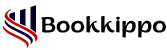Accounting software is needed to reduce workload and stress while running a business. Especially in developed countries like the US and Canada where every year numbers of small startups and businesses are forming and growing. Therefore, to run a venture or a startup with a safe online accounting system is indispensable to avoid obstructions.
A perfect accounting tool helps entrepreneurs and business owners track their business’s records, capital money, expenses, profit and loss, and many more. There are multiple account-keeping software. However, in the commercial world, a few are convenient and popular among ventures. In this blog, you’ll learn about QuickBooks online accounting software and QBO test drive to get a clear picture of software and business. But first need to know about QuickBooks.
What are QuickBooks?
QuickBooks is a well-known cloud-based accounting software, developed by the American company Intuit to manage accounts. Intuit also makes other customer-friendly products like QuickBooks Mac, QuickBooks Online, Quick Point of Sale, QuickBooks Enterprises,
QuickBooks Desktop Pro and many more. If we talk about QuickBooks it provides key features to maintain cash flow and profit maintenance which are significant for all new businesses. The software safely keeps all business records and transitions. Individuals can access QuickBooks on all devices, like PCs, smartphones, tabs, etc.
Four versions of QuickBooks support access to several features that are essential for any company to keep records of transactions. This accounting software was launched in 1992 and since then it has gotten an update as of now it also provides a free online test drive to check out the software.
What is QuickBooks Online Test Drive?
QBO is a service that Intuit provides and offers a demo of Quick-book Online accounting software to accounting professionals and business owners. In other words, it is a free demo of QBO to learn about the software that gives the complete idea of software features without entering your email, subscription, and personal details. Accounting professionals can operate a dashboard, create invoices, maintain expenses, generate bills, etc., in a risk-free place. Individuals can allow themselves to check out the QBO test drive without investing a single penny and can identify which features would suit their business needs. The trial period of QBO is 30 days which offers the same features as paid subscribers get. However, you won’t get charged until you purchase the subscription version of QuickBooks. To try it, go to the official QuickBooks website and check it out.
Countries Where You Can Operate Free Quickbooks Online Demonstration
The advanced features are not available in all regions only a few countries can access QuickBooks online test drive, those countries’ names are mentioned below:
- India
- Canada
- The United States of America
- Australia
- France
- United Kingdom
What you can explore in the QBO Test Drive
Although QBO has lots of features related to accounting. We mentioned some of its significant key features:
1. Dashboard: Users can indulge themselves with the QBO test drive interface by seeing the dashboard from there you can find an overview of the company’s financial status.
2. Handle Transactions: You can create invoices, bills, financial reports, track transactions, etc., to record the company’s progress.
3. Deal with Sales and Customers: Here you can make temporary fake customers to generate sales and receipts just to get an idea of how invoices are made and how transactions are handled.
4. Get details about Expenses and Suppliers: With this feature, one can learn how to manage and record expenses. maintain supplier details, and manage payments.
5. Maintain Reports: Professionals can measure the company’s performance and financial reports like balance sheets, and profit & loss reports.
6. Manage Inventory: Individuals can maintain and track the inventory, and manage stocks and product sales.
QBO Versions
4 versions of QBO provide multiple features to the user, as follows.
- Simple Start version
- Essentials version
- Plus version
- Advanced version
QBO Test Drive Features
The following are the prime features of Quickbooks Test Drive that offers to its clients:
- Track Income & Expenses
- Generate Invoices
- Accept Payments
- Maximize Tax Deduction
- Maintain and Run Reports
- Send Estimates
- Track Sales & Sales Tax
- Manage Bills
- Track Inventory
- Connect Banks
- Multi-Currency support
- Data Security
Conclusion
QBO sample company is an excellent accounting software and is popular around the world, its features are convenient, scalable, and easy to use. However, before using it get a QBO test drive to shed light on it. Taking a test drive would be a gateway for novice businessmen to understand this resilient accounting software. We hope you got the information you are searching for and believe that this knowledge will surely aid the path to progress and make you understand the use of QuickBooks.
Read more article: