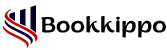How to Categorize Transactions in QuickBooks Online?
QuickBooks is an accounting application used by many organizations, enterprises, and small-scale or large-scale industries. Intuit has made QB online accounting applications with so many advanced features. This blog will discuss how to categorize transactions in QuickBooks Online and many more.
In QuickBooks, categorizing transactions is an important process that involves the distribution of expense or income categories to each transaction. This process is essential for maintaining valid or exact financial records and generating reports.
Table of Contents
ToggleWhat is the Meaning of Categorized Transactions in QB Online?
Categorizing transactions means giving some categories, such as income, expense, or fixed asset to each financial transaction in QuickBooks online for accuracy in tracking and reporting of the financial year.
To keep or track your financial records like business expenses, identifying tax-deductible items, and analyzing disbursement patterns these all essential solutions are considered in transaction categorization. Companies can gain insights into their revenue sources by categorizing income and making informed decisions. This system provides a clear overview of financial activities, which is essential for making fiscal decisions and maintaining accurate records.
What are the Benefits of Categorizing Transactions in QuickBooks Online Application?
Categorization of transactions is the basic accounting practice to keep track of business expenses, analyze bank transactions, and improve auditing. Therefore it’s important to know what business expense category users should create so they can correctly categorize their business expenses.
Below are some reasons why a user should categorize transactions:
- Tracking of expenses: Categorized transactions allow users to find and analyze expenses by category. This helps in identifying payment patterns and areas of excess spending.
- Improvement in budgeting: Users can easily track budgets and spending against business. This support improved control and planning of the budget.
- Simplified reporting: Categorized transactions can filtered and sorted to make financial reports by customer, product, department, project, or other parameters.
- Planning of tax: Expenses can be categorized as tax deductible or non-deductible to maximize deductions. These expenses can be easily filtered for tax return preparation.
- Reconciliation of bank: Organized transaction data enables easier account reconciliation and audit support. Transactions are aligned to general ledger codes.
- Financial oversight: Transaction categories allow management to determine and explore areas with excessive or unauthorized expenses.
Types of Categorize Transactions in QuickBooks Online
QuickBooks has charts of accounts that include different types of categories such as income categories, equity categories, expense categories, asset categories, liability categories, cost of goods sold (COGS) categories, etc.
All the above transaction categories have been explained in the below such as:
Income categories
In this category, all the sources of salary or income are recorded. It incorporates deals income from items or administrations, rental pay, intrigue earned on ventures or bank accounts, and any other frame of approaching financial funds.
Expenses categories
This will offer assistance to clients to track all costs caused by their business. Lease installments, utility bills, finance costs, office supplies, travel costs, and showcasing costs are illustrations of these categories.
Liability categories
Liabilities that are owed to others such as loans from banks/financial institutions, government taxes owed, and outstanding invoices/payables to vendors or suppliers or utility companies, etc.
Equity categories
These refer to the owner’s investment in the company. It mostly includes capital contributed by owners/shareholders or retained earnings/profits collected over time.
Cost of goods sold (COGS) categories
It tracks direct costs related to producing those goods, such as raw materials, costs associated with manufacturing processes, labor costs directly involved in production, etc.
Asset categories
Assets are the valuable ownership that belongs to the company. These assets are cash in hand or bank accounts, accounts receivable (money owed by business), fixed assets, inventory like property or equipment, and investments.
Some other miscellaneous categories
These are some extra specific account types that may be relevant depending on the business type. Bad debt expense, customer credits, Profit/loss on sale of assets, purchases returns and allowances, etc.
Some more important tips for effective transaction categorization in QB Online:
- Category names are properly maintained.
- It utilizes subcategories for further categorization.
- Categorization suggestions can be automatically edited or reviewed.
- It creates and applies rules for automated categorization.
- Category lists can be updated and monitored regularly.
- Utilize online banking and bank feeds to achieve streamlined categorization.
- If help is required with complex categorization, professionals can be contacted.
- Regular reconciliation can be required for the accuracy of financial data.
- Users can generate reports to understand profit or loss from categorized transactions.
How to Categorize Transactions in QuickBooks Online?
Here are some steps guide to categorizing transactions:
- Connect your bank and credit card accounts: Users should connect their bank or credit card accounts to QuickBooks Online for downloading transactions and this may help in automating the categorization process.
- Review transactions: Users can review transactions regularly to ensure they are categorized correctly.
- Use the ‘For Review’ tab: Users can use the ‘For Review’ tab button to denote transactions that can be categorized effectively.
- Create a rule: A rule can be created for the process of categorization for certain financial entries.
- Assign attributes: Transaction type, category, payee, tags, class, and memo to transactions can be assigned.
- Save and apply the rule: Users can save and apply the rule to categorize transactions.
Conclusion
QuickBooks allows users to customize categories and accounts according to their specific business requirements. The categorize transactions in QuickBooks Online gives many benefits mostly to an organization that manages large volumes of transactions such as accounting, Bookkeeping, businesses, or individuals who want to better manage their finances.
Read More Articles: