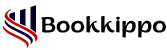How to Calculate and Set up Job Costing in QuickBooks Online?
Tracking the cost of any given task or project is a mandatory part of any lucrative business accounting process. This tool allows users to get a better technique to find how much each specific project costs and helps the user estimate the cost of all the processes. Here we take a deeper look at the explanation of job costing in QuickBooks and how to find and calculate it smoothly.
Table of Contents
ToggleWhat Is Job Costing In QuickBooks?
Job costing is a tool that you can use to track expenditures. In other words, Job Costing is also known as project-based accounting. It is a type of method that can be used for tracking the cost, expenditure, and profitability of individual projects or “jobs” within a firm. This job costing is frequently used in various businesses. They are project-based businesses such as Construction companies, advertising and marketing agencies, medical offices, law firms, and more. Job Costing can provide several benefits to these types of businesses.
Importance Of Job Costing In QuickBooks
The importance and goals of job costing in QuickBooks are given below:
- This tool can generate accurate cost estimates.
- It is capable of creating accurate financial projections and invoicing.
- It can improve the profitability of business activities.
- Uncover inefficiencies and avoid future unexpected costs.
- Job costing can maintain profit margin goals.
- It can track and better manage employee time.
- Monitoring and Adjustments regularly.
How to calculate job costing in QuickBooks?
The labor, material, and overhead costs of a given project and job are calculated to control the job cost. It assembles everything and creates a report using time tracking and project codes. Here is the formula given below:
Total Job Cost = Cost of labor + cost of material + applied overhead
Continue with the above process steps you can break it into,
Job Costing In QuickBooks: Types of Costs
Here below is an explanation of the various types of costs in job costing.
Calculate direct labor costs
- Calculate Direct Material costs
- Determine overhead or indirect costs
- Add direct labor, direct materials, and overhead costs to find the total job cost
Calculate Direct Labor Costs
So basically Direct Labor Costs are the wages which is paid to employees for working directly on the job. Direct labor can be determined using the formula. The formula is given below:
Labor Cost: working days x daily pay rate x number of workers
The wages of employees who work indirectly on the project (supervisors, custodians, etc.) should be tracked under overhead costs.
Calculate Direct Material Costs
Material costs include all direct costs attributable to the material or service sold. The probability of material costs is 50%-70% of the total job cost, and hence, represents the most important feature of any job costing report.
Example of material costs:
- The cost of the timber used in furniture
- The expense of the cotton used in cotton yarn
- The cost of plastic use in calculator
Determine Overhead
This overhead cost includes any indirect labor or material costs involved in the job or project. This is that cost which involves the production and process of the product, besides are not necessarily part of the final product itself.
Example of Overhead Costs:
- Machine laying
- Daily running costs
- Packaging of product
- Rent of building
- Electricity used on the machine
- Wages quality assurances
Since these costs indirectly relate to the project under rumination, overhead costs are hardest to trace. A predetermined overhead rate is an administrative rate used as a substitute for specific overhead costs to make overhead easier to account for. To calculate your predetermined overhead rate, you can simply divide the estimated overhead by the estimated activity cost.
Predetermined Overhead Rate = Estimated overhead ÷ Estimated activity cost
This means that the predetermined overhead rate can be applied to other jobs and reconciled to the actual cost at the end of the financial year.
Find the total job cost
When you’ve calculated all costs (Direct Labor, Direct Materials, and Overhead Costs) after that simply add them to find the total job cost. Here is the example below,
Job Costing Example
A construction company would like to estimate the cost of a building project that takes 12 days to finish. They will have 5 workers, who shall work on the project for 12 days paid $100 a day, per worker.
A supervisor shall also receive a flat fee of $3,500 for the whole project.
They estimate the project cost $ 4,000 in lumber and $1,000 in hardware and they apply a predetermined overhead rate to estimate $2,000 in estimated overhead.
Direct Labor Costs:
Firstly, they’ll calculate their direct labor costs:
Construction worker pay: (5 workers) x (12 Days) x ($100) = $6,000
Supervisor Pay: $3,500
Total Labor: $6,000+$3,500 = $9,500
Direct material costs:
Next, they’ll add the direct costs:
Total Materials: $4,000 of lumber + $1,000 of hardware = $5,000
Total job Cost:
Lastly, they’ll add all the costs to calculate the total cost:
Direct Labor ($9,500) + Direct Materials ($5,000) + Estimated Overhead ($2,000) = $16,500
Steps to Set up Job Costing In QuickBooks
Here are the steps that how can be Job Costing Set Up:
Step 1: Basic Configuration of Preferences in QuickBooks
Firstly, The Most important step is to be certain that QuickBooks is configured properly.
- Firstly you can choose the Edit option and then Click Preferences.
- After that, Select Jobs & Estimates and then select Company Preferences.
- In the Company Preferences option, you must make the appropriate modification before initiating job creation.
- You have to verify the Time And Expenses on the left side of the menu bar. Then, the time tracking is activated if you intend on tracking them on the jobs.
Step 2: Types of job in QuickBooks Construction Costing or Job Costing
You can design the types of jobs before you assign jobs to clients.
- Select first Lists then Customer and Vendors Profile Lists and then Job Type List.
- A small window called Job Type List will appear with command buttons on the left-hand side at the bottom.
- Navigate to the Job Type menu. Then, Select New
- Now, this will pop up with the title Job Type, and from there you will fill in information about the job type. If you are a verified public accountant, then you have a “Year-End Tax return ” as your type of job.
- You can repeat the process for different types of jobs by clicking the new and then entering the name for your subtype. For example, painting or flooring are both subtypes for a home redesigning job.
Step 3: Creating Jobs for Clients within QuickBooks Costing of Job System
To create jobs for clients you have to follow these steps:
- To assign a job to a client, right-click on the client and then select Add Job.
- The New Job window will appear, which should include the details of your client. Click on that tab labeled job info and enter the Job Name in the appropriate field.
- Sticking to the tax theme you could enter Tax Preparation and skip recording Opening Balance.
- After this, you would then pick up the status of the job using drop-down menu selections including None, Pending, Awarded, In Progress, Closed, or Not Awarded.
- Fill in all important fields Start Date, Projected End or End Date, Job Description. Then choose the appropriate type of job, which you already set earlier. Once done with filling in all the fields, Click Ok.
Step 4: Generating Invoices during the project
There will be clients running projects whose current projects have been done over an extended time. This is not something you like to wait on until finished invoicing your client.
Using QuickBooks, you can set up estimates, and dispatch progress bills, which you can utilize as you view fit. You can create progress invoices for a job by doing the following steps:
- Create the estimate, then from the bills screen, you will see Create an invoice and then you choose that.
- You will get a window that offers you three options for billing which includes.
- An invoice can be created for the whole estimate.
- Make an invoice of % of the total estimation and insert % of the estimate in this box.
- Invoice on your desired item or create it on different percentiles on every item
Now click any option after doing so click Ok on it after which it creates invoices by default based upon what you clicked above.
Step 5: Job Reports- Further Analysis of Statistics
By doing these job definitions upfront it is easy to recognize the best reporting potential which is provided in QuickBooks. The reports will decrypt how tasks are performed in different areas like Productivity, Job status, Time and Mileage, and other costs.
Conclusion
Therefore Job Costing in QuickBooks is described in the above information. Job Costing is a tool that you can use for tracking expenditures or making an estimate of any project. This is suitable for those businesses that are based on projects like construction companies, advertising marketing agencies, medical offices, law firms, and others. Job costing can calculate costs easily which makes it smooth to generate the estimate.
Read Also These Articles: