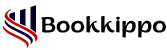QuickBooks Online (QBO Online) Features 2024
Accounting software is a must if you wish to expand and grow your business. These help in making accounting simpler, allowing the users to pay more attention to their passion. There are many different types of software one can choose from, depending on his or her needs. One such software is QuickBooks or QBs. In this blog, we will discuss QuickBooks Online (QBO Online) software with its features.
Table of Contents
ToggleWhat is QBO Online?
QBO stands for QuickBooks Online. QuickBooks is a bookkeeping computer program outlined to offer assistance to small-sized businesses overseeing their finances. QuickBooks Online is the online form of this computer program, which does not require downloading the app, as restricted to QuickBooks Desktop which is required to be downloaded into the framework.
QBO is a server-based online software which regularly updated month to month. The software was developed by an American company called Intuit. Intuit is a business software company, established by Scott Cook and Tom Proulox.
Editions of QuickBooks Online
QB Online software is an online subscription-based product. It has four subscription tiers, in increasing order of price they are, Simple Start (Costing 30 $ a month), Essentials (Costing 60 $ a month), Plus (Costing 90 $ a month), and Advanced (Costing 200 $ a month). This app is specially made to cater to the needs of small to medium-sized businesses.
QuickBooks Online (QBO Online) Features
QuickBooks Online provides many features to its subscribers. Higher subscription tiers offer more services than lower ones. A few main features of QBO are as follows:
Tax Deductions
QBO Online will help ensure that you pay the minimum tax possible, and save enough money. QBO will categorize expenses against the revenue, this will allow one to help deduct expenses.
Invoicing
Invoices can be easily made and sent through the QBO application. The software will help you create professional invoices that can be sent to clients to request them for payment, or to remind clients of a pending payment.
Estimates
If agreed by both parties QuickBooks Online can help create estimates easily. Estimates are prepared if it is not possible to determine the future cost of the transaction, which can later be converted into invoices.
Accessibility
QBO can be accessed by 5 people, allowing users to have access to the data that is relevant to them according to their roles. This feature is available in a Plus subscription. Essential and Advanced subscriptions support 3 and 25 users respectively.
Payroll Management
QBO allows the subscribers to make recurring payments on schedule, process deposits, etc. This software also comes with automated payroll to avoid any delays.
Inventory
In QuickBooks Online Plus and Advanced, the feature of inventory management is available. This feature allows subscribers to track the number of products, check popular products, manage vendors, etc.
Cash Flow Management
QuickBooks can help you efficiently keep track of revenue and business expenses, through real-time updates. This allows subscribers to manage their cash flow plan for the future of their business. This feature is available in all subscription tiers of QBO.
Multiple Currencies Support
QBO Online app automatically updates currency rates allowing the subscribers to participate in global business. This feature is only available in Essential, Plus, and Advanced subscriptions.
Automated Bookkeeping
Bookkeeping can be automated thanks to QBs, sparing you from the hassle of managing and tracking expenses. This feature is available in all subscriptions of QuickBooks.
Expert Assistance
All the subscription tiers of QuickBooks come with a feature called ‘Expert Assisted’. This feature essentially connects subscribers to experts, who can guide setup and other services in the software.
Bill Management
This feature allows the users to schedule bill payments, helping in avoiding late fees. Bill Management is available in all subscription tiers of QB Online.
New Features of Quickbooks Online Software
In 2024, QBO add some extra features. Here are some features noted below:
- Reclassify Transactions
- Time-Tracking
- New Product & Service
- QuickBooks Online Payroll
Conclusion
QBO Online is a bookkeeping program that comes prepared with numerous accounting-related devices and membership models. If you are not beyond any doubt which one of the membership levels is right for you, a fair pick for a free 30-day trial and take a feel for yourself. We hope the readers find the information that they were looking for in this blog. If doubts remain, it is recommended to check out the official website or contact QuickBooks Support.
If you wish to experience the User Interface, try running a test drive of QBs Online, which is available on the official QuickBooks website.
Read More Articles: