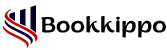Update Quickbooks for Mac 2024: A Complete Guide
While running a business there are a lot of tasks that an entrepreneur should perform like invoicing, bookkeeping, budgeting, inventory tracking, tax management, etc. It is hard to focus on financial functions which is exhausting and time-consuming. In the old days, people maintained all these records by manually entering data into the register and later on the computer. So, today in this blog we have brought information that is a fruitful result of the USA’s technology: Quickbooks. Quickbooks is available for Mac as well as Windows versions. We will discuss QuickBooks for Mac, its overview, work, updated versions, uses, etc.
Table of Contents
ToggleHow Does QuickBooks for Mac Work?
Intuit Quickbooks is an accounting software designed for small and medium-sized enterprises. This financial software is developed by an American multinational Software company Intuit Inc. Users can run their business smoothly using the QuickBooks accounting software on their Mac iPad, iPhone, and Computer at your convenience. Quickbooks for Mac is widely used in the USA for managing and paying bills, payroll functions, and accepting business payments. This software provides offers like cloud-based versions and on-premises applications. Its best features will help to run your business smoothly, which are given below:-
- Tax preparation and filing
- Tracking expenses
- Cash flow management
- Taking payments
- Quickbooks Inventory management
- Pay to Contractors
- Tracking income
- Cloud accounting
- Invoicing
- Bookkeeping
- Quickbooks Mileage tracker
- Multiple users
- Employee timesheet
- Mobile app
System Specification of QuickBooks For Mac
Before starting the Installation process your system should meet some requirements. There are two types of requirements which are as follows:-
System Requirements
- An internet connection
- Operating system – Mac OS X v12.0 (Monetary)
- It should support Apple CPU hardware or Intel
- Available Storage – 250 MB
- For printing deposit slips, purchase orders, print invoices, lists, graphs, reports, and mailing labels, you can use a Macintosh-compatible printer
- iOS 12.0 or the latest features of the iPhone
- If you plan to print checks then can use Intuit Checks
- Multi-user servers like a higher processor or Intel Core 2 Duo to run a server
Compatibility Requirements
- E-mail as PDF – Apple Mail, Microsoft Outlook 2016 or later which includes Microsoft 365
- File Conversion
- One-way conversion to QuickBooks Online
- Conversion from QBDT for Windows 2021 and 2023
- Conversion to and from QuickBooks for Windows 2024
- Export report data – Apple Number v12.0 or later, Microsoft Excel 2016 or later, including Microsoft 365
Steps to Update QuickBooks For Mac
You can update the software’s latest version by following a few steps:-
1) Click on the QuickBooks and select ‘Check for QuickBooks Updates’.
2) If an updated version is available then select ‘Install Update’.
3) When it is prompted then select ‘Install and Relaunch’.
4) After completing the update, the QuickBooks for Mac will open automatically.
Plans & Uses of QuickBooks for Mac
It is an innovative way used to make our work faster and in a better way. It is used for different purposes and has different plans for each business, which are mentioned below:
1) Types of Plans:
- Simple Start: It offers a free trial for one month and can be purchased at $ 15/ month instead of $ 30. It gives limited options.
- Essentials:- It provides a free trial for 30 days and after that, it will charge $ 30/ month (discounted price). It provides some options with new features.
- Plus:- It is the customer’s favorite plan. Plus plan offers a 30-day trial at $45/ month. There are multiple options with the latest features.
2) For Business: It is designed mainly for all types of businesses such as Small and Mid-size Businesses, new Businesses, and Self-employed or Freelancers.
3) For Industries: It is widely used in various sectors of industries, like Manufacturing, Professional Services, Nonprofit, Retail, Legal, Wholesale, Construction, and Restaurant.
Updated Version of QuickBooks for Mac
- QuickBooks Mac 2024 R4 (Latest Version)
- QuickBooks Mac 2023 R7
- QuickBooks Mac 2022 R12
- QuickBooks Mac 2021 R15
Features of the Latest Version of QuickBooks for Mac 2024
There are some improved updates of Mac or macOS to provide a better experience to valuable customers. These changes are made while running on macOS:
- Made Regulatory Changes for IRS e-filing by adding an alert to 1099 for filing 10 or more returns.
- Enable the calendar icon while saving a transaction.
- Correct tabbed windows.
- Fixed Weekly Timesheet while running on macOS Sonoma.
- Change Item Price Window.
- Add a 1099 preference in the form which was purchased from Intuit.
- Fixed a crash while closing the statement charges window.
- The company file password is now saved to the Keychain after upgrading the company’s file.
- Fixed an account field that can upload correctly in the Download Transactions window
Other Latest Innovations
- It is one stop for paying bills to vendors and contractors.
- It syncs marketing and accounting together to run campaigns in less time.
- It is easy to open a QuickBooks Checking account for digital business in one place.
- There is an option for the customers to leave a tip for your company or employee on the invoice.
- There is an option of payment dispute protection regarding credit and debit cards.
Limitations of QuickBooks for Mac
QuickBooks for Mac is not as potent as Windows for the following reasons:-
- Multi-currency is not supported.
- Online bank statements cannot be downloaded.
- No accountant’s copy.
- It is not integrated with the QuickBooks App.
- Include a limited number of reports.
Conclusion
This blog contains everything related to QuickBooks for Mac, its latest versions, uses, and other information explained in detail. We hope that by reading this blog, you have learned about QuickBooks and how it is innovative and useful for running your business. It makes you less worried about billing, inventory, payments, taxes, tracking, expenses, etc. All you can do is at your fingertips and at your convenience.
Read More Articles: